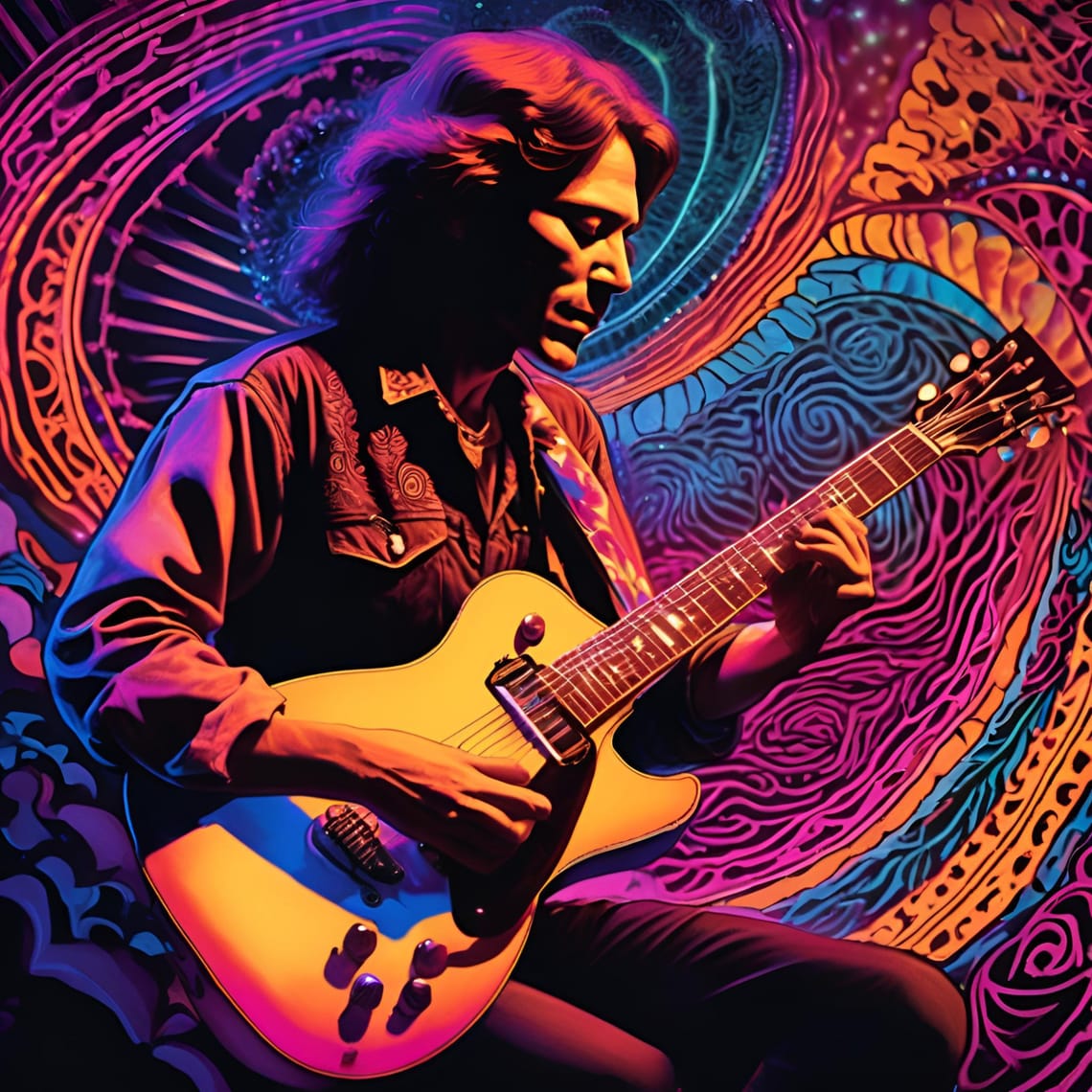buymeacoffee.com coming soon..
Introduction to Gaming Setup
Overview of Call of Duty Franchise
The *Call of Duty* franchise has established itself as a cornerstone of the gaming industry since its inception in 200With gripping narratives, immersive gameplay, and cutting-edge graphics, the series has captured the hearts of millions of players worldwide. From its early World War II settings to the modern warfare and futuristic themes of recent titles, *Call of Duty* consistently pushes the envelope in both storytelling and gameplay mechanics. Each installment introduces new features, modes, and maps that keep the community engaged and eager for more, making it not just a game but a cultural phenomenon.
Importance of Gaming Setups
A well-thought-out gaming setup is crucial for achieving the best possible gaming experience. The right environment enhances immersion, improves performance, and ultimately leads to better gameplay. Factors such as display quality, sound clarity, and input responsiveness all play significant roles in how players perceive their gaming sessions. Whether you are a casual player or a competitive gamer, investing time and resources into your gaming setup can drastically improve your overall enjoyment and effectiveness in games like *Call of Duty*.
Benefits of Using Android Devices
As technology advances, the versatility of gaming setups has expanded significantly. One notable trend is the increasing capability of Android devices to serve as powerful gaming controllers. With touch screens, accelerometers, and various connectivity options, Android smartphones are emerging as an innovative alternative to traditional gamepads. Additionally, the accessibility of Android devices allows a broader audience to engage with high-quality gaming experiences without the need for expensive consoles or PCs. By leveraging your Android phone as a controller, you can enjoy an enhanced level of convenience and customization, making it an exciting option for gamers looking to maximize their *Call of Duty* experience on a larger screen.
Setting Up the TV for Gaming
Choosing the Right TV for Gaming
When it comes to gaming, the television you choose can significantly impact your overall experience. For a game like *Call of Duty*, where split-second reactions can determine the outcome of a match, having the right display is crucial. Look for a TV that boasts a high refresh rate (at least 60Hz, but 120Hz is preferable) to ensure smoother motion and reduce lag. Additionally, consider a model with low input lag—this refers to the delay between your actions on the controller and what appears on the screen. Features like HDMI 2.1 support can also enhance your gaming experience, allowing for higher resolutions and frame rates. OLED panels are particularly favored for their vibrant colors and deep blacks, providing a more immersive visual experience.
Configuring Display Settings for Optimal Performance
Once you’ve selected the perfect TV, the next step is to configure its display settings to maximize your gaming performance. Start by enabling Game Mode, which minimizes input lag and optimizes the TV's response time. Adjust the brightness and contrast settings to ensure that you can see enemies clearly, even in darker environments. Calibration tools are often built into modern TVs, allowing you to tweak various aspects of color and sharpness for a more accurate picture. Additionally, check if your TV supports HDR (High Dynamic Range), as this can enhance the detail in both shadows and highlights, making for a more dynamic and engaging gaming experience.
Adjusting Audio Settings for an Immersive Experience
While a stunning visual setup is vital, audio plays an equally important role in creating an immersive gaming atmosphere. Consider using a soundbar or a home theater system to achieve the best sound quality, as these options can provide a richer audio experience compared to built-in TV speakers. Many TVs have specific sound modes designed for gaming, which can enhance effects like gunfire and explosions, making them more impactful. Don’t forget to adjust the audio delay settings if you notice a mismatch between what you see on screen and what you hear. Lastly, for a truly immersive experience, consider using wireless headphones compatible with your TV, allowing you to hear every detail without disturbing those around you.
With the TV properly set up, you’ll be ready to dive into the world of *Call of Duty* with an optimized visual and auditory experience, setting the stage for an exhilarating gaming session.
Connecting Android Device as Controller
As gaming technology continues to evolve, many players are discovering the convenience and versatility of using their Android devices as controllers for console-like experiences. In this section, we will explore the essential steps to transform your Android phone into the ultimate controller for playing *Call of Duty* on your TV.
Required Apps for Controller Functionality
To get started, you'll need to download a few specific applications that allow your Android device to function as a game controller. Popular options include:
- Steam Link: If you're playing *Call of Duty* through Steam, the Steam Link app allows you to stream your games directly to your TV while using your phone as a controller.
- DroidJoy: This app turns your Android device into a gamepad, providing customizable buttons that can be mapped to your gaming preferences.
- Octopus: Primarily designed for mobile games, Octopus can also be used to customize and map controls for *Call of Duty*, giving you flexibility in how you play.
Make sure to check the compatibility of each app with your specific version of *Call of Duty* and your Android device to ensure smooth operation.
Pairing Phone with TV via Bluetooth
Once you have the necessary apps downloaded, the next step is to establish a connection between your Android device and your TV. Here's how to do it via Bluetooth:
- Enable Bluetooth on Both Devices: Go to the settings menu on your TV and turn on Bluetooth. Do the same on your Android device.
- Initiate Pairing: On your Android device, navigate to the Bluetooth settings and search for available devices. Your TV should appear in the list. Select it to initiate the pairing process.
- Confirm Connection: Follow any prompts on both devices to confirm the connection. Once paired, your phone should be recognized as a controller for your TV.
Customizing Controls for Enhanced Gameplay
With your Android device successfully connected to your TV, it’s time to customize the controls for your *Call of Duty* experience. Each app mentioned earlier provides various options to tailor your gameplay:
- Mapping Controls: Open the app you chose and follow the instructions to map your phone’s touchscreen buttons to the actions in *Call of Duty*. This might include shooting, aiming, jumping, or using special abilities.
- Sensitivity Adjustments: Most apps allow you to adjust the sensitivity of the controls, which can significantly impact your gameplay. Experiment with these settings to find what feels most comfortable and responsive.
- Creating Profiles: If you play different modes within *Call of Duty*, consider creating multiple control profiles. This way, you can quickly switch settings depending on whether you’re playing multiplayer, campaign, or zombies.
By following these steps, you'll be well on your way to enjoying an immersive gaming experience with your Android device as the ultimate controller. The convenience of mobile technology not only enhances your gameplay but also allows you to maintain a level of comfort and familiarity that's hard to beat.
Optimizing Call of Duty Experience
To truly elevate your *Call of Duty* gaming experience on a TV using your Android device as a controller, it’s essential to fine-tune both in-game settings and your overall gaming environment. This section will guide you through the necessary adjustments and provide tips to enhance your performance.
Adjusting In-Game Settings for Performance
The first step in optimizing your *Call of Duty* experience is to tweak the in-game settings to ensure smooth gameplay. Start by accessing the settings menu within the game. Here, you’ll find options related to graphics quality, sensitivity, and controls.
- Graphics Settings: Adjust the graphics quality according to your TV's capabilities and your Android device’s performance. Lowering settings like texture quality or shadow detail can help maintain a higher frame rate, which is crucial for responsive gameplay, especially in fast-paced scenarios.
- Sensitivity Settings: Finding the right sensitivity settings can significantly impact your aim and overall performance. Experiment with different sensitivity levels for both aiming and vehicle control. Many players find that a balance between speed and precision works best—too high can lead to erratic movements, while too low may hinder quick reactions.
- Field of View (FOV): If your game offers it, adjusting the FOV can provide a wider perspective, allowing you to see more of your surroundings. A broader view can be advantageous in multiplayer modes, helping you spot enemies and strategize effectively.
Tips for Multiplayer Success
Multiplayer modes in *Call of Duty* require not only skill but also strategy and teamwork. Here are several tips to gain an edge over your opponents:
- Communication: Use voice chat or text communication to coordinate with your teammates. Effective communication can lead to better strategies and significantly improve your chances of victory.
- Map Knowledge: Familiarize yourself with the maps used in multiplayer modes. Understanding key locations, choke points, and potential ambush spots can give you a tactical advantage.
- Loadout Optimization: Customize your loadouts based on your playstyle and the map. Experiment with different weapons, perks, and killstreaks to find combinations that suit your strengths and the dynamics of the game.
- Adaptation: Be willing to adapt your strategies based on the flow of the game. If a particular tactic isn’t working, switch it up. Flexibility in gameplay can often be the difference between winning and losing.
Utilizing Online Resources for Improvement
In today’s digital age, there is an abundance of online resources available to help you improve your gaming skills. Here are a few ways to leverage these resources:
- Tutorials and Guides: Many experienced players and content creators share tutorials on platforms like YouTube, offering insights on gameplay mechanics, strategies, and specific tips for mastering *Call of Duty*. Watching these can provide valuable knowledge and new techniques.
- Forums and Communities: Engaging with online communities on platforms like Reddit or dedicated gaming forums can expose you to a wealth of information. Here, you can ask questions, share experiences, and learn from fellow players.
- Stat Tracking: Utilize apps or websites that track your gameplay statistics. Analyzing your performance can help you identify areas for improvement, allowing you to focus your practice on specific skills or tactics.
By taking the time to adjust your settings, implement strategic gameplay tactics, and utilize online resources, you can significantly enhance your *Call of Duty* experience. Embrace the challenge and enjoy the thrill that comes with mastering the game!
Conclusion and Final Thoughts
As we wrap up our comprehensive guide on setting up an exhilarating *Call of Duty* experience on your TV using an Android device as the ultimate controller, it's essential to reflect on the key points we've covered. We explored the rich legacy of the *Call of Duty* franchise, emphasizing the significance of a well-thought-out gaming setup to enhance not only your performance but also your overall enjoyment. By selecting the right TV, fine-tuning display and audio settings, and leveraging your Android phone, you can create an immersive gaming atmosphere that rivals traditional console setups.
We've also delved into the technical aspects of connecting your Android device to your TV, highlighting the importance of compatible apps and Bluetooth pairing. Customizing controls is a game-changer, providing you with the flexibility to tailor your gameplay experience to your preferences, ultimately giving you an edge on the battlefield.
Optimizing your *Call of Duty* experience goes beyond just setup; it involves careful in-game adjustments and strategic insights to ensure success in multiplayer scenarios. Utilizing online resources can further elevate your skills, allowing you to stay ahead of the competition.
In conclusion, we encourage you to experiment with various settings and configurations to discover what works best for you. The beauty of gaming today is the ability to personalize your experience, and with mobile devices at the forefront, the future of gaming looks bright and full of possibilities. Embrace the evolution of technology, and enjoy your journey through the thrilling world of *Call of Duty*. Happy gaming!